PlayHQ - Take over as Primary Scorer
Log in to ca.score.playhq.com and click on your current game.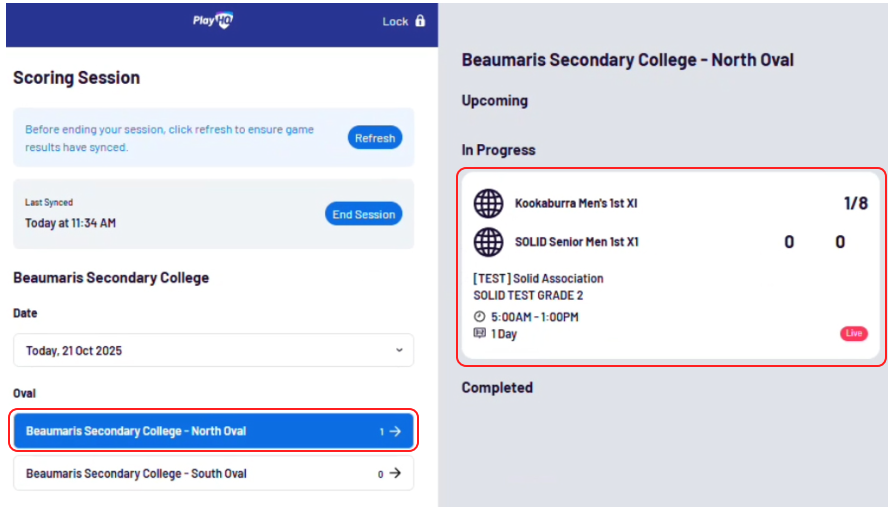
Select “Take over as Primary Scorer”, then click “Take over game.”
Click “Download & Score Game.”
Related Articles
Time for a fresh look at PlayHQ-AFL on your scoreboard
The stressful start of the footy season is OVER! Time to relax a notch :) We're also relaxing. Our PlayHQ->Solid link is tested and working well. We can help demystify the process of Live Scoring with PlayHQ ... + linking it to your scoreboard (1 ...There is NO live data showing on my PlayHQ scoreboard
There are a few reasons for this. Frequently we hear the comment, "PlayHQ is down!". This is actually very rare. Things to check for the club (these are the most common causes, in order). The device that your scorer is using is not actually "online" ...Firewall issues for 3rd-party scoreboard data (like PlayHQ)
Larger organisations (like colleges) will usually have secure firewalls protecting their networks. These firewalls will potentially block incoming scoreboard data. The organisation's tech team needs to approve (white-list) these data source to allow ...PlayHQ scoreboard sequence BEFORE the game
1. Turn ON your scoreboard 2. Open up your PC and start the Solid PlayHQ scoreboard app. Your scoreboard PC will need to be connected to the internet. (some of you will not have access to your PC, in this case it should be turned on together with ...PlayHQ-AFL "The Timer is going the wrong way!"
Is your scoreboard timer counting-DOWN for your Seniors game? When it is supposed to be counting UP for your "time-on" game. Your scoreboard integration gets this Timer feed from PlayHQ. This setting is something that YOUR LEAGUE has control of. ...